
HMI explorations
for Driverless Cars
HMI not for control, but for communication
How is designing for a driverless car different from designing for a car with a driver?


Driver assist technology in the information cluster + Non-drive car controls in central stack
In a traditional car, a human driver is responsible for navigating the vehicle. An information console helps the driver to assist in driving functions.
Personalized passenger control + infotainment cockpits for every passenger
A fully autonomous car does not have a driver. The car plays the role of the driver, navigator, chaperone, assistant.
Design Process
Investigative research
I veered from the traditional design process by designing a study for understanding and speculating the best practices for automobile UX.

Probes
I discussed these probes with a few subject matter experts.
My research began with trying to understand the differences between the Tech industry and the Auto Industry.
I was fortunate to have early access to designers from Ford Motors, Rivian and Mahindra. I also participated in UX meetups about designing for automobiles.
-
In the age of experience, how do we ensure that our vehicles stay as current and relevant as we want?
-
How might we ensure that the direct manipulation interfaces in the cabin deliver an experience that stays true to the expectations of users?
-
What experiences are at the core of people's life that they want translated into mobility?
-
Which aspects of their digital lives do users want translated to mobility?

Design Brief
Persona
Tinkerers
Enjoy tuning and tinkering with the car
Enjoy DIYs, adjusting parameters
Are open to building/purchasing custom-made accessories to personalize their experience
Trend-setters
Early adopters and promoters of new and interesting features
Mindful of the latest technological advances
Enjoy crafting a socially and environmentally conscious image of themselves
How can their Car's User experience reflect their philosophy?
Can we do the same with UX?
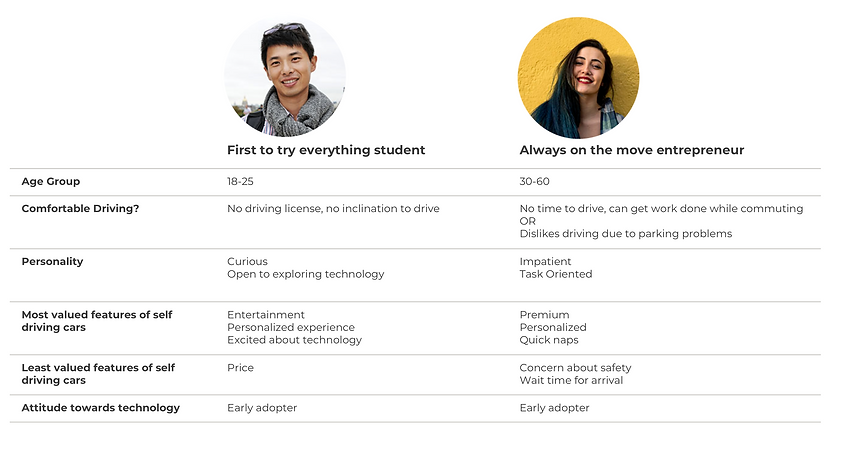
Participatory Design User Probes
I conducted the Co-design exercise to tease out the most relevant pieces of information that people look for when not in control of the vehicle.
I provided interface elements for them to configure their interface design. The elements are based on the interfaces of Waymo and UISEE.
For example,
Maps: top view v/s first-person view.
Trip progress bar and arrival time.
Based on the study, I came up with contextual HMI building blocks like
•Talk to the car/driver
•Trip Information
•Navigation information
•Entertainment
•Safety & reassurance
•Local information
•Weather
•Emergency interactions etc.
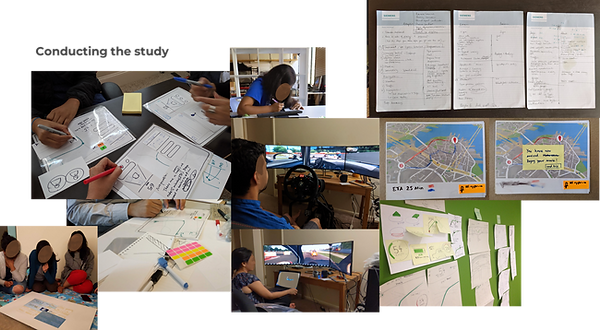

Design Guidelines
Based on the study, I decided to visualize the whole system as a composite of modules, each depicting a specific functionality from the information architecture

I conducted another simple survey of my target population to look for their preferences about different feature sets. I collected data for 24 people with the question of what they look for when using a car or while on a trip.



With numerous iterations of UI Design, I managed to put together some summary notes, feature ideas, explanations and design rationales for the things I came up with. This helped me to revisit some ideas I had which were based on research and feedback. Also, it allowed me to get a sense of the happy path for commute journeys.
Final Design Concept

More screens coming soon!